Python Pro Dev Environment
Contents
Python Pro Dev Environment#
A pilot knows how to fly an airplane. In order to fly an airplane a pilot needs to know how to use the instruments in a cockpit. In two session you will “learn to fly” as a professional programmer by learning how to control the essential instruments in a programmer’s cockpit.
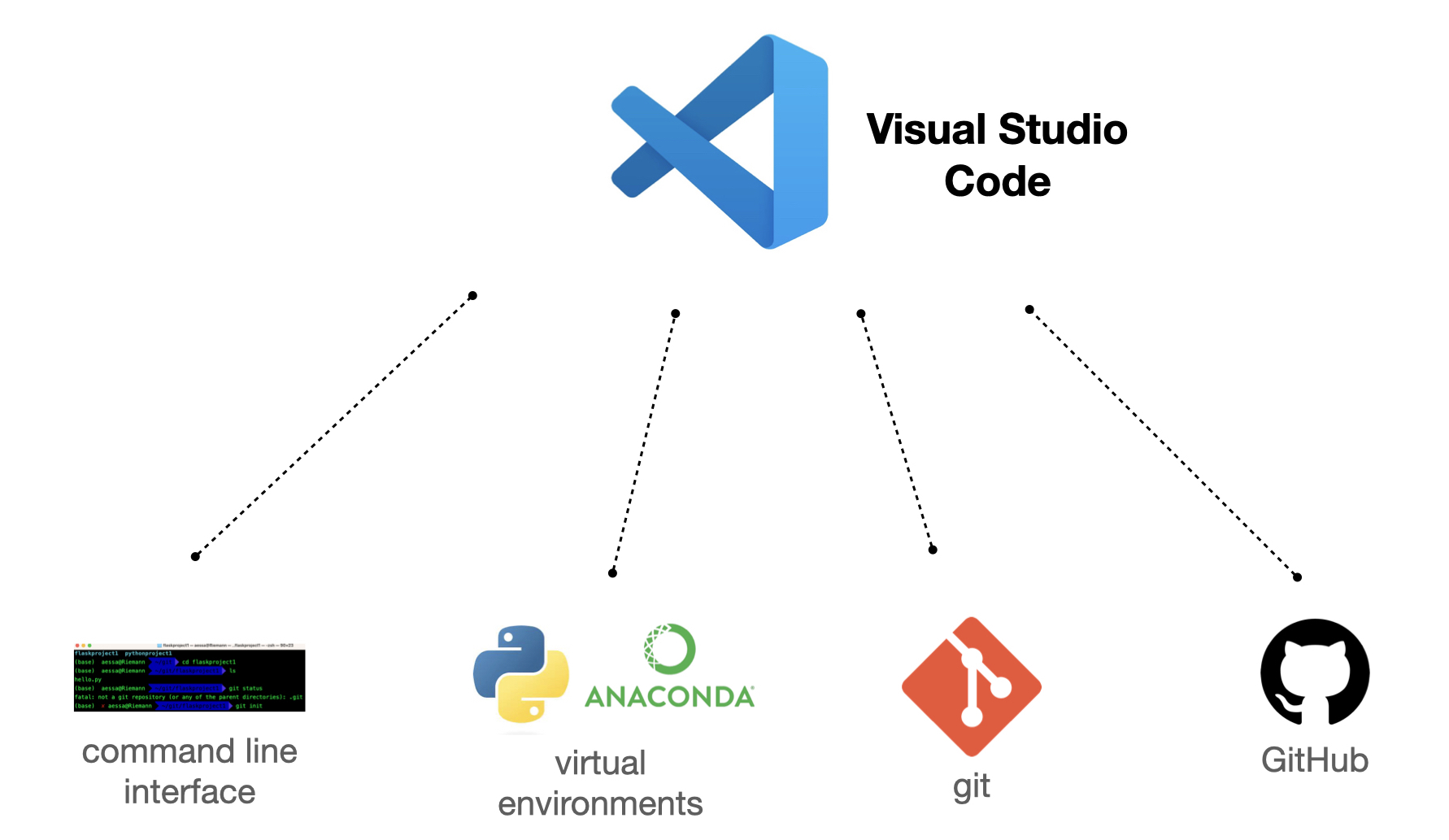
Topics#
During the two sessions, we will cover the folowing topics:
Cockpit and Code Editor You will learn to setup and use VS Code as your code editor. VS Code will also serve as your cockpit for managing most development tasks.
Command Line Interface Every programmer needs to master the command line interface. We will cover basics of command line, including some customizations that will make your environment “fun to fly”.
Virtual Environments You will learn to setup virtual environments using both Python venv and Anaconda. Why virtual environments? Different applications require different versions of Python, different dependencies, and different libraries. Virtual environments make it eas
Git. Every programmer needs to understand version control and how to coordinate code development across teams. You will learn the basics of git, the most widely used distributed version control system.
GitHub Git is a version control system for keeping track of your source code. GitHub is a cloud-based hosting service for managing repositories. You will learn the workflow of developing and tracking code locally using git and then merging and uploading it with cloud-based repositories such GitHub. You will also learn how to use git and GitHub from within the VS Code.
After the two sessions you should have a working knowing of the basic development environment for Python programming and be comfortable with the basic concepts of end-to-end code development.
Prerequisites: Some familiarity with programming concepts
